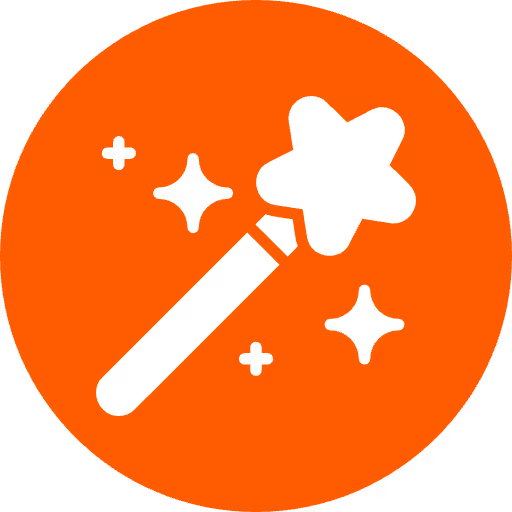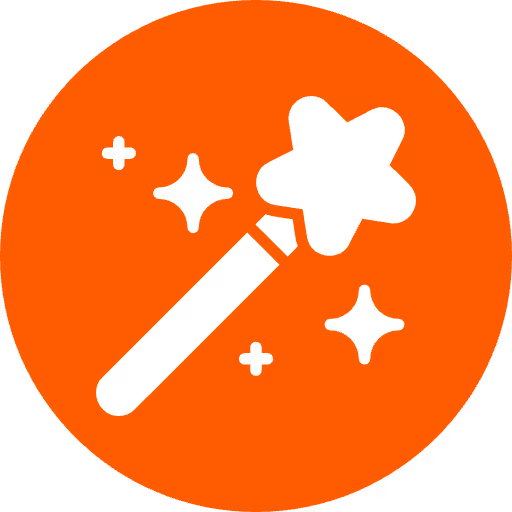
Imagine driving a car without knowing how the engine works. You turn the key, press the pedal, and off you go. This is the magic of modern technology: it makes complex processes simple and accessible. In the realm of business automation, No-Code AutoAI is that magic car, offering you the power of artificial intelligence without requiring deep technical knowledge. This guide will walk you through implementing No-Code AutoAI in your business, step by step.
No-Code AutoAI refers to artificial intelligence solutions that do not require any programming knowledge to implement. These tools provide an intuitive interface, usually with drag-and-drop functionalities, allowing users to build, train, and deploy AI models with ease. They are designed to democratize AI, making it accessible to businesses of all sizes and industries.
The first step in implementing No-Code AutoAI is to identify the areas in your business that can benefit from automation. Are you looking to improve customer service, streamline operations, enhance marketing efforts, or all of the above? Define your objectives clearly. For instance, if customer service is a priority, consider implementing a chatbot that can handle common inquiries and free up human agents for more complex issues.
Selecting the right No-Code AutoAI platform is crucial. There are several platforms available, each with its own strengths and features.
RapidCanvas: Known for its robust suite of AI tools tailored for business automation.
Evaluate the platform based on your specific needs, ease of use, scalability, and integration capabilities with your existing systems.
Data is the lifeblood of AI. Collecting and preparing your data is a critical step. This involves gathering relevant data from various sources within your business, such as customer interactions, sales records, and website analytics. Ensure that your data is clean, consistent, and well-organized. Many No-Code platforms offer data integration tools to streamline this process.
With your data ready, you can start building your AI model. This is where No-Code platforms shine, providing user-friendly interfaces that guide you through the process. For example, RapidCanvas allows you to select a pre-built model, customize it with your data, and train it with just a few clicks. The platform handles the complex algorithms and computations behind the scenes.
Before deploying your AI model, it’s essential to test and validate its performance. This involves running your model on a subset of your data to ensure it meets your accuracy and reliability standards. No-Code platforms typically offer visualization tools to help you understand how your model is performing and where it might need adjustments.
Once your model passes the testing phase, it’s time to deploy it. Deployment involves integrating the AI model into your business processes. For instance, if you’ve built a customer service chatbot, you would integrate it with your website or messaging platforms. No-Code platforms usually provide straightforward deployment options, allowing you to launch your AI solutions with minimal hassle.
The journey doesn’t end with deployment. Monitoring and optimizing your AI models is crucial for maintaining their effectiveness over time. Continuously track the performance of your AI solutions, gather feedback, and make necessary adjustments. Many No-Code platforms offer monitoring dashboards and analytics tools to simplify this task.
While No-Code AutoAI significantly reduces the technical barriers to implementing AI, the human element remains indispensable. AI can automate repetitive tasks and provide valuable insights, but human intuition, creativity, and empathy are irreplaceable. Think of AI as a powerful assistant that augments your capabilities, allowing you to focus on higher-level strategic decisions.
Let’s look at a real-world example to illustrate the impact of No-Code AutoAI. A mid-sized e-commerce company implemented a no-code chatbot to handle customer inquiries. Before automation, their customer service team was overwhelmed with repetitive questions about order status, returns, and product details. By deploying the chatbot, they managed to reduce the workload on their human agents by 60%, allowing them to focus on more complex issues and improve overall customer satisfaction.
Implementing No-Code AutoAI in your business is akin to upgrading from a manual typewriter to a modern computer. The possibilities for innovation and efficiency are vast, and the barriers to entry are lower than ever. By following this step-by-step guide, you can harness the power of AI without needing a PhD in computer science. Embrace the future of business automation, and let No-Code AutoAI drive your business forward.